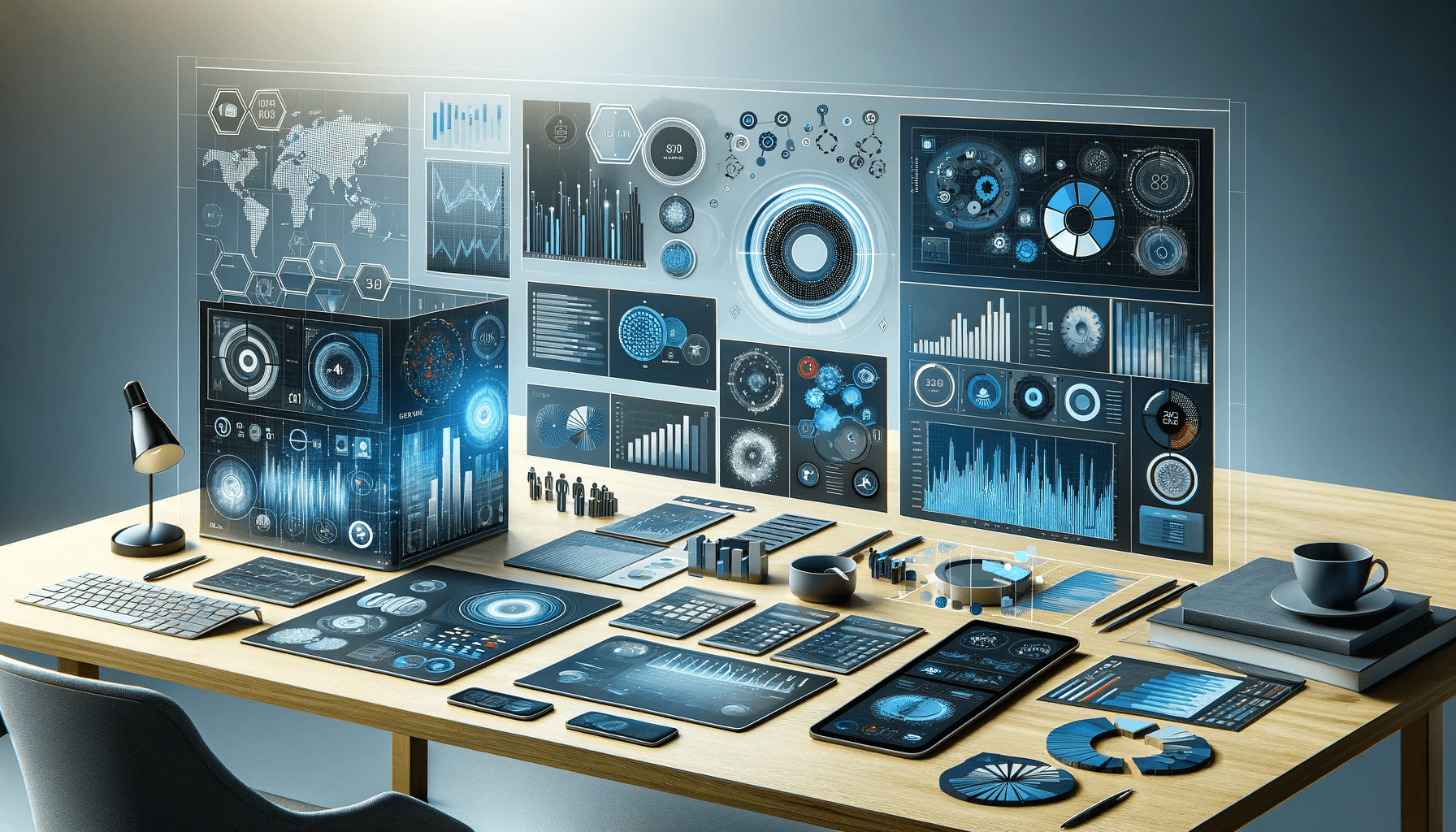Introduction to Microsoft Power BI and Analytics Catalogs
In today’s data-driven business landscape, making informed decisions rapidly is crucial. Microsoft Power BI has emerged as a front-runner in business intelligence tools, offering unparalleled data analysis and visualization capabilities. However, to truly leverage its potential, integrating an analytics catalog can be a game-changer for Power BI users. An analytics catalog centralizes and organizes your analytics, making it easily accessible and more manageable, a critical step in optimizing business intelligence strategies.
Centralizing Your Analytics Experience
The beauty of integrating an analytics catalog with Power BI lies in its ability to centralize the analytics experience. Companies often use multiple BI tools (and multiple instances of BI tools), leading to scattered sources. An analytics catalog consolidates these into a single entry point tailored to different roles and job functions. This unified approach ensures that Power BI users can easily find and utilize the analytics they need for quicker, more confident decision-making.
Navigating Technological Changes with Ease
The tech landscape is ever-evolving, with new BI tools emerging regularly. This constant change can be disorienting for users. An analytics catalog provides a consistent access point to governed or non-governed (if desired) content, irrespective of changes in the underlying BI technology. This stability is vital for Power BI users, allowing them to adapt to new tools with minimal disruption.
Gaining Deeper Insights from Usage Data
One significant advantage of using an analytics catalog with Power BI is the ability to track and analyze usage data comprehensively. This data gathered from a single access point, reveals how different BI tools and assets are utilized within the organization. Such insights are invaluable for Power BI users, guiding them to optimize their analytics strategies and usage.
Enhancing Analytics Adoption and Literacy
An analytics catalog not only centralizes but also plays a crucial role in increasing analytics adoption and literacy among Power BI users. By providing a unified platform, users enjoy a streamlined experience, making navigation and understanding of analytics more intuitive. This ease of use encourages wider adoption and a deeper understanding of analytics across the organization.
Advancing Organizational Analytics Governance
Finally, integrating an analytics catalog with Power BI strengthens analytics governance within the organization. It allows for oversight of analytics assets and differentiation of certified content. This clarity and control are essential for maintaining integrity and reliability, which is the backbone of effective business intelligence.
Conclusion
Integrating an analytics catalog with Microsoft Power BI offers numerous benefits, from centralizing sources to enhancing governance and user literacy in analytics. As organizations continue to navigate the complexities of analytics management and business intelligence, this combination presents a powerful solution for harnessing the full potential of their assets. For Power BI users, it’s not just about accessing analytics; it’s about accessing them in the right way, and an analytics catalog is the key to unlocking this capability.